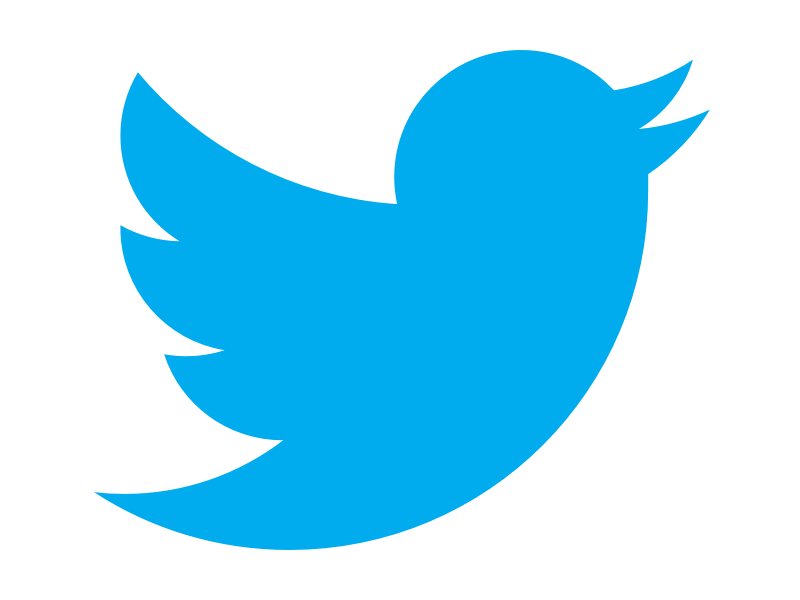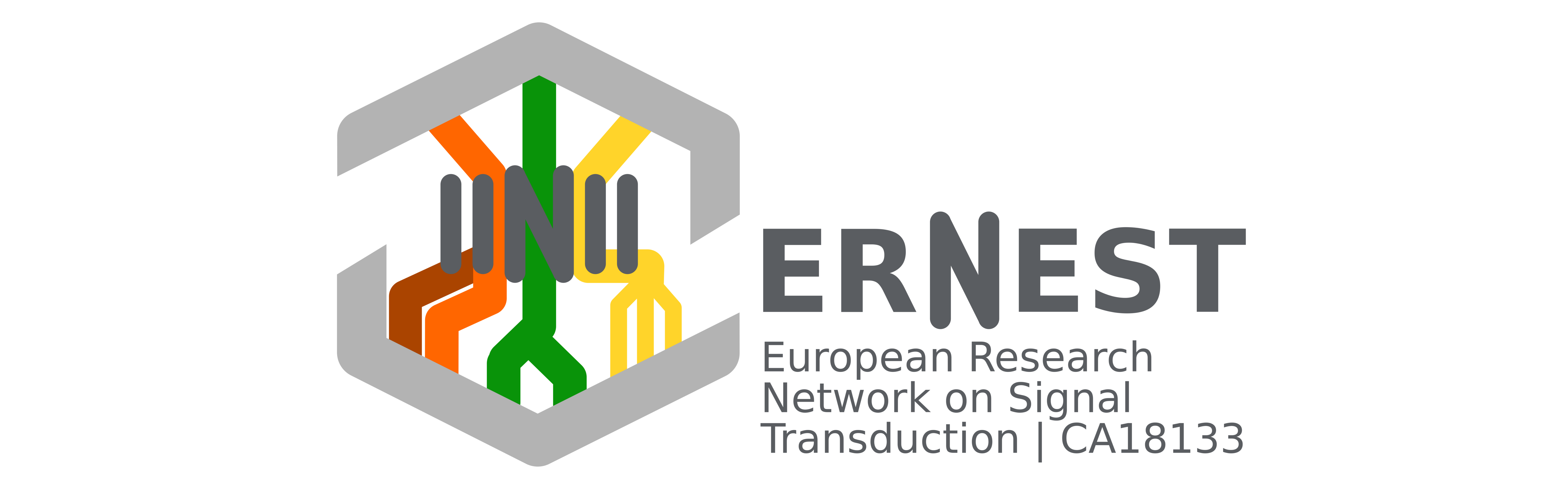GPCRmd Workbench
Indicate what you want to display in your molecular representation using the selection options of the GPCRmd Viewer.
You can choose one of the selections we propose or define a new one (Customized selection option) using the NGL selection language.
Visualization and trajectory sharing powered by NGL Viewer and MDsrv.
The hydrogen bonding network has been generated using Flare Plots, powered by R. Fonseca and A. J. Venkatakrishnan.
Mutant and variant information obtained from GPCRdb and gnomAD.
Mouse controls:
Left button hold and move: rotate camera around center.
Left button click: pick atom or distance.
Middle button hold and move: zoom camera in and out.
Middle button click: center camera on atom.
Right button hold and move: translate camera in screen plane.
For more information, see the docs.
GPCRmd Viewer

Selection
Input your selection using the NGL selection language. Generic GPCR residue numbering can also be used (more info here).
GPCRmd Toolkit
Trajectory:
Frames:
All
From to
Selection:
Do not include hydrogen bonds between neighbours
All hydrogen bonds
Only side chain hydrogen bonds
Compute interaction between GPCR and
In trajectory:
Stride:
Threshold: Å
Consider
Trajectory:
Frames:
All
From to
Threshold: %
Select distances from the viewer by clicking on the atoms. Afterwards, import your selections by clicking at the import button (). You can also manually introduce the atom indices.
In trajectory:
Stride:
Trajectory:
Frames:
All
From to
Stride:
Reference: frame from trajectory
Selection:
Protein alpha carbons
Protein CA, CB, C, N, O
Non-hydrogen protein atoms
All protein atoms
1H-Indol-5-ol, 3-(2-aminoethyl)-1-methyl-